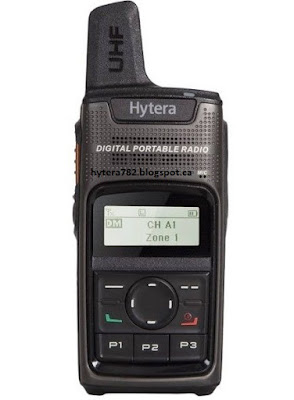Hytera America files for chapter 11
Irvine, CA, May 26, 2020 –
Hytera America, Inc. and Hytera Communications America (West), Inc.
announced today they filed voluntary petitions for relief under chapter
11 of the U.S. Bankruptcy Code in the U.S. Bankruptcy Court for the
Central District of California (Santa Ana Division). Through this
routine financial restructuring, Hytera will work to continue serving
and supporting its dealers and customers. Hytera intends to use the
restructuring process to address the challenges caused by ongoing
litigation and the COVID-19 impact for the purpose of preserving its
business operations in the U.S.
Hytera PD37x Transceiver
Hytera TD370 PD372 PD375 PD376 PD378 PD370
Hytera America files for chapter 11
Programming with cable PC-69 for a PD370/ PD372/ PD375 - TD370/ TD372/ TD375
Programming with cable PC-69 for a PD370/ PD372/ PD375 - TD370/ TD372/ TD375
Download Mode :
For a portable radio, hold the PTT and the orange button on top whilst turning the radio on. Once in the download mode, start the upgrade software. Select “USB1” in the “port” drop down menu and click “upgrade”. After upgrading, turn the radio off and back on. If you have a mobile radio, change the switch on the end of the programming cable to the “CPS” position before turning back on to allow programming.
Using the Programming cable PC-69 for a PD370/ PD372/ PD375 - TD370/ TD372/ TD375
download mode : HOLDING - button below PTT and power on
Hytera Pc69 Programming Cable - Pd3xx Bd3
The following cable must be used,
different to an android power cable.
Hytera Pc69 Programming Cable - Pd3xx Bd3
$49.50 + $10.00 Shipping
HYTERA Programming Guide
The first thing you’ll need is a programming lead – you did remember to buy one when you got the radio didn’t you? If you didn’t then you’ll need a PC-47 cable for an MD782 / MD785, a PC-45 for a PD685 or a PC-38 for a PD782 / PD785 or a PC-69 for a PD370/ PD372/ PD375 - TD370/ TD372/ TD375. If you’ve got a different type of radio, then the dealer who sold it should be able to sort out the cable.
Next, you’ll need the “Hytera USB driver”, the “CPS” (programming software) and the firmware update package. The links below are for the required bits.
Hytera TD370 intercom digital machine DMR digital signal handheld intercom
https://www.chinaglobalmall.com/products/559917794940
more
Hytera_PD37X_Digital_Portable_Radio_User_Manual_R1.0_eng
Introduction :
Version:R1.0
LastUpdate:2019-03-27
Looking for the english manual for the Hytera PD370 ???
Hytera PD375 (Europe)
https://hytera.co.uk/products/pd375
Pocket-sized, the Hytera PD375 handheld digital two-way radio delivers a range of sought after features in a small form factor, ideal for discreet use in retail, hospitality or education environments.
DOWNLOAD BROCHURE
https://hytera.co.uk/media/PD3S_EN_008E_091117.pdf
Hytera Pc69 Programming Cable - Pd3xx Bd3
Hytera HYT Compatible PC69 Programming SOFTWARE Cable PD362 PD355 PD365 BD352 BD
Hytera TD370 SPECIFICATIONS
SPECIFICATIONS
aka Model Number:PD375
| MEMORY | |
| Network Type | Not Applicable |
| Interphone Brand | Hytera / Hinengda |
| Model | TD370 |
| Color Classification | U400-440MHz Battery BL2009 Charging Line PS1029 Charging Seat CH10L20 Back Clip BC23 Headset EHS16 Write Frequency Line PC69 |
| Walkie-talkie Category | Hand Table |
| Maximum Talk Distance | 3km-5km Containing 5km |
| With Or Without Display | Have |
| Manufacturer | Hytera |
| Item | TD370 |
Original Housing Case For Hytera TD370 PD372 PD375 PD376 PD378
Model Number:PD375
US $35.00
https://www.aliexpress.com/i/32862088820.html
Hytera PD372 | PD375 Software and Firmware download
Is this available anywhere to download?
Is it possible to turn this PD-370 into a PD-372 so I can uses the latest NA2 Firmware and Software?
Hytera PD370 | PD372 | PD375 handheld
http://hytera372.blogspot.ca/
Hytera DMR digital analog radio PD370 | PD372 | PD375 handheld
Hytera PD36x | PD37x frequency change 400Mhz to 471Mhz
Allow V1.04.04.012 to write from 400Mhz to 471Mhz Frequency.
- Make a backup existing Model.dat - rename "Model.dat.old"
- copy to the folder of Model.dat and replace existing Model.dat
Hytera PD-36x | TD-37x English Menu Sub
English Menu Sub
V1.04.04.012 English Menu Sub
- Make a backup existing MenuCustomChs.dat - rename "MenuCustomChs.dat.old"
- copy to the folder of MenuCustomChs.dat and replace existing MenuCustomChs.dat